[sdl]
fullscreen=true
fulldouble=false
fullresolution=1920x1080
windowresolution=1920x1080
output=overlay
autolock=true
sensitivity=100
waitonerror=true
priority=higher,normal
mapperfile=mapper.txt
usescancodes=true
[render]
frameskip=0
aspect=true
scaler=none
[joystick]
joysticktype=fcs
timed=false
autofire=false
swap34=false
buttonwrap=true
You can then use CTRL + F1 shortcut to remap the keys, I set my Xbox Controller DPad to arrow keys and it worked after.
Another tip is you can use F5 while in map mode to save the game in slots from 1-9.
In other news I added a couple of more basic gift certificates to GiftTemplate.
Business Gift Certificate 07
Business Gift Certificate 08
Also this blog is now over 10 years old, I'm not even sure why I started it but I guess just to document Linux stuff back in the day.
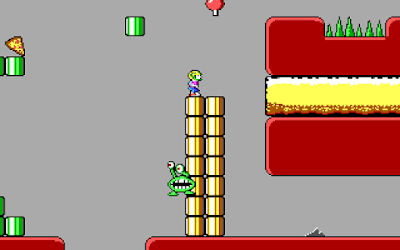



No comments:
Post a Comment